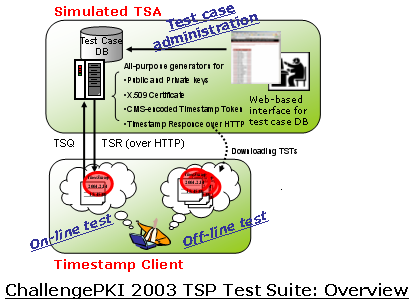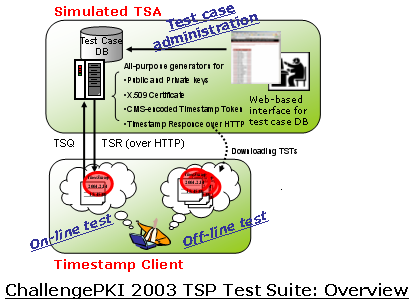Challenge PKI : RFC 3161 Timestamp Test Cases (Rev.2)
[CGI TOP]
Revised on Jul 21, 2004
TABLE OF CONTENTS
- 1. Introduction
- 2. Timestamp Testcases
- 3. Install
- 4. Run
- 5. Changes
- 6. Related Links
1. Introduction
The Timestamp-protocol Interoperability Test Suite can create various TSTs and TSRs
regardless of the RFC 3161 compliance. Using the test suite,
you can test an interoperability of a TSP client for RFC 3161.
The test cases represent all the requirements that are phrased as
MAY, SHALL, SHOULD, MUST, and REQUIRED in RFC 3161.
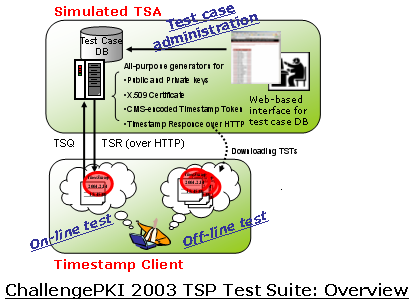
- Test Suite (CPKI-TS 2.0)
-
Test suite is composed of a simulated TSA, testcase DB and Web-based interface for the DB.
- Simulated TSA
-
The test suite provides simulated TSA for client testing on your Linux PC.
You can also access to our online test center.
- Testcase DB
-
The DB includes fifty-four testcases based on Denis Pinkas's TSP Interoperability Testing Draft (Feb 2002).
The simulated TSA creates various responces according to the DB.
- Web-based Interface
-
You can see, edit, add and delete testcases through the interface.
A demonstration of the interface is available here.
- Timestamp Clients
-
You can test the interoperability of your timestamp client.
Both online testing and offline testing are available using the test suite.
The test suite does not include a timestamp client or any sample implementation.
If you need some free clients, please visit our links.
2. Test Cases
To see the specification of testcases for timestamp interoperability, click here.
The document defines fifty-four testcases currently.
For example, the test TSA replies normally at ID=10001, replies with invalid mime-type at ID=10002 and rejects your request at ID=10004.
3. Install and Setup
After you have installed Challenge PKI Test Suite 2.0.2 or later into your Linux PC,
extract the archive including this document.
We recommend that you extract the archive into a directory of '/usr/local/cpki/testcase'.
To install HTML document, type
% cd /usr/local/cpki/testcase/html
% make install
To create new database for timestamp test cases, use 'cpki_dbrevive' command as below.
% cd /usr/local/cpki/testcase/cpki_tsp2/data/db (default)
% gzip -d cpki_tsp2.dmp.gz
% cpki_dbrevive -d cpki_tsp2 -f cpki_tsp2.dmp
% cpki_dbgrant -d cpki_tsp2 -a ADMINUSER [-g GUESTUSER] # if you want to set access control
To setup Web-based interface to the testcase DB,
edit CGI configuration file of 'site_config.pl' as below.
The default path to the config file is '/var/www/cgi-bin/cpki/lib/CPKI/site_config.pl'.
$CPKI_CONFIG = {
db = {
dsn => "dbi:Pg:dbname=DBNAME",
usr => "DB_USER",
pw => "DB_PASSWORD"
}
};
Finally, see following URLs.
- Testcases
http://HOSTNAME/cgi-bin/cpki_index.cgi
- HTML Documents
http://HOSTNAME/cpki/testcase_tsp2/
When you get database error, please check database access permissions.
(i.e. configurations on '/var/lib/pgsql/data/pg_hba.conf', GRANT settings or database users)
Demo of web-based interface for a test case DB is available here.
You cannot edit test cases there because it is a sample page.
To modify the test cases, please install the test suite.
4. Run
You can test an interoperability of a TSP client for RFC 3161 by accessing to following URL via TSP over HTTP.
http://HOSTNAME/cgi-bin/cpki/cpki_tsa.cgi?id=xxxxx
Online test TSA is also available at following URL.
http://share.roboc.net/cgi-bin/cpki_tsa.cgi?id=xxxxx
xxxxx indicates an ID code and the test TSA will respond dynamically according to the testcase DB.
Profiles for timestamp requests are defined on the testcase specification.
Note that the test suite does not include a timestamp client or any sample implementation.
If you need some free clients, please visit our links.
5. Changes
- Rev.2 released in July 2004
- Readiness for CPKI-TS 2.0
- HTML Documents in English
- Rev.1 (Japanese only) released in April 2004
6. Related Links
JNSA/IPA Challenge PKI Test Suite