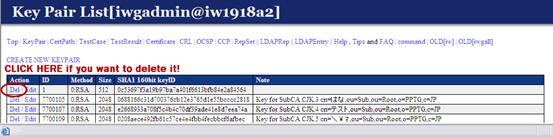
[DOCUMENT TOP] / [TESTCASE MANAGER]
When you want to delete an object(i.e. keypair, certificate, CRL or LDAP entry), open the list. Then click the 'Del' link which is located in the line you want to delete.
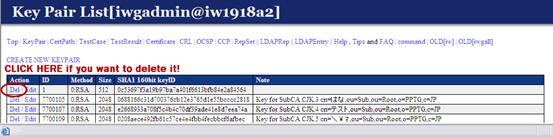
Then you will see confirmation page. Click 'Delete' button. You'll see the mesage "AN OBJECT (No.####) was deleted" if it was successfully deleted.