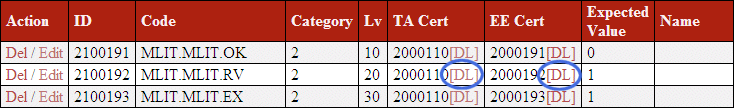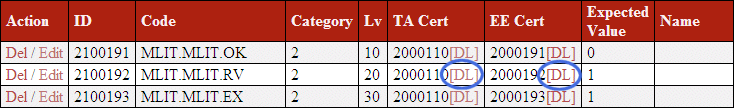5. Setup and Run Testing
[DOCUMENT TOP]
/ [CGI TOP]
How to setup test environment will be described in the
test case archive. We will describe general procedure to setup
test environment.
5.1. start LDAP servers
-
Stop existing LDAP services if it's running.
root% /etc/init.d/ldap stop
-
When you need two or more LDAP repositories for testing
you should setup virtual hosts then uncomment 'daemon slapd' in '/etc/init.d/cpkildap'.
To start ldap service type below.
root% /etc/init.d/cpkildap start
5.2. Setup LDAP repository
- Generate LDIF files for the testing repositories.
To generate LDIF file named 'test.ldif' of LDAP repository
which record ID is 1234
in the database named 'testdb' type following:
% dbldifgen --id=LDAP_REPOSITORY_ID --db=DB_NAME --out=LDIF_NAME
NOTE: The 'dbldifgen' script will generate a lot of temporary working files
in the current directory. So we recommend you to run it in a working directory
just you create.
-
To clean up DIT data in the LDAP server 'ldap1' type as follows.
% cpki_ldapclean -h ldap1
-
To regist LDIF data file 'z.ldif' to the LDAP server 'ldap1' type below.
% cpki_ldapadd -h ldap1 -a z.ldif
5.3. Get Trust Anchor and Subscriber Certificate
- Open 'Testcase List' and download trust anchor and
subscriber certificate.
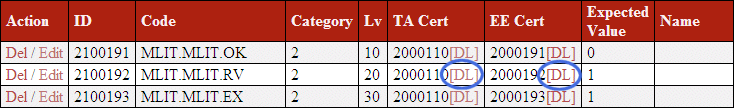
5.4. Check initial values and expected value
- Check initial policy set, initial flags and
expected value in the testcase.
5.5. Run test
- set trust anchor certificate to certificate validation client
- set subscriber certificate as target certificate
- set initial policy set
- set initial flags
- run certificate validation client
JNSA/IPA Challenge PKI Test Suite