To modify the CGI refering database, edit CGI configuration file (default '/var/www/cgi-bin/cpki/lib/CPKI/site_config.pl').
$CPKI_CONFIG = {
db = {
dsn => "dbi:Pg:dbname=DBNAME",
usr => "DB_USER",
pw => "DB_PASSWORD"
}
};
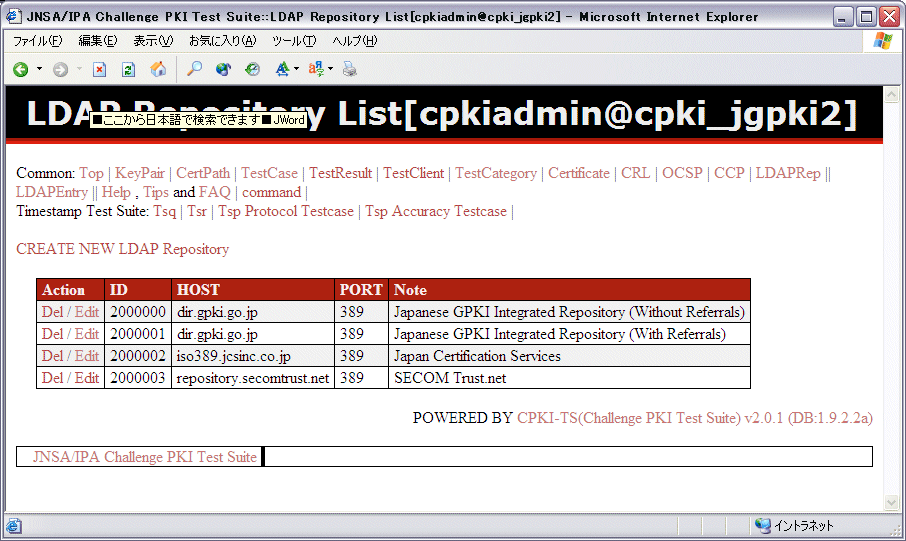
% cp -r /var/www/cgi-bin/cpki /var/www/cgi-bin/cpki2 % EDIT refering DB in /var/www/cgi-bin/cpki2/lib/CPKI/site_config.pl .Then you will see other testcase set with 'http://HOST/cgi-bin/cpki2/cpki_index.cgi' .